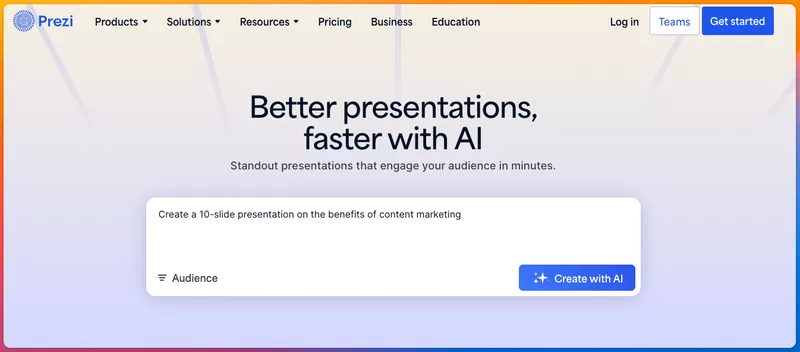Short answer: Prezi still makes beautiful, non-linear presentations — but in 2026 the product is held back by confusing billing, limited AI usefulness, and export/collaboration friction. If you value design and live presentations, Prezi remains interesting. If you want reliable billing, deep AI content, or seamless PowerPoint/Google Slides workflows, there are better choices.
TL;DR (60 words)
Prezi's zoomable canvas looks great and can make engaging presentations, but recent user reports and my testing reveal major pain points: confusing cancellation flow (deleting accounts doesn't necessarily stop billing), average AI content quality, and limited exports. For most knowledge workers, alternatives like GenPPT, Plus AI, Gamma, and Canva offer better AI functionality, clearer pricing, and smoother workflows.
Overview: what Prezi is today
Prezi started as the anti-slide—an infinite canvas where you zoom between ideas instead of flipping static slides. That unique, spatial storytelling still defines the product in 2026. Prezi's updates have added Prezi AI (auto-generate decks), video and infographic options, and modernized templates.
But the product now sits in a crowded market: AI-first slide makers, strong template platforms (Canva), and extensions that work inside Google Slides or PowerPoint (Plus AI, SlidesAI). Prezi competes on style and interactivity, not on seamless integrations or best-in-class AI content.
Pricing — quick table and notes
Important: Prezi sometimes advertises monthly equivalents but historically forces annual billing for most paid tiers. Reported prices and billing practices vary by region and marketing page — treat the table below as a practical snapshot rather than a legal contract.
| Plan | Common billing | What you get (high level) |
|---|---|---|
| Free / Basic | Free | Public Prezi presentations, limited AI, basic templates |
| Standard | ~$228 / year (≈ $19/mo) or advertised monthly from $7 | Offline access, privacy controls, more Prezi AI credits, import .PPT |
| Premium / Business | ~$348 / year (≈ $29/mo) or higher | Teams, analytics, full Prezi AI, advanced privacy and presenter features |
| Enterprise | Contact sales | SSO, admin controls, dedicated support, SLAs |
Notes
-
Some marketing pages list monthly equivalents (e.g., $7–$29/mo) but the company commonly prefers annual plans for paid tiers. Many user complaints revolve around annual renewals and limited refund flexibility.
-
Prezi offers a trial (commonly 14 days) on paid tiers — but several Trustpilot and user reports say people were charged after canceling during the trial window. See section 5 for details.
Features — at-a-glance table
| Feature | Included / Notes |
|---|---|
| Zoomable canvas | Core differentiator: non-linear navigation through a large canvas. |
| Prezi AI | Auto-generate decks from a prompt or uploaded file. Visuals are strong; text quality is often generic. |
| Templates & Themes | Many creative templates; artistic layouts suited for storytelling. |
| Export | PDF export reliable; PPTX export possible but often imperfect. Google Slides export limited. |
| Collaboration | Invite teammates, but all participants generally need a Prezi account for full collaborative editing. |
| Video & Infographic | Built-in options (desktop & web) for videos/infographics. |
| Presenter view & analytics | Available on paid plans; team analytics for enterprise. |
| Billing model | Annual-focused; cancellation flow reported as confusing. |
Hands-on: Prezi AI & workflow (what I tested)
I used the web app and the desktop app (Chrome + Prezi desktop) to test Prezi AI creation from a short prompt and to try exporting and collaboration.
Workflow tested
-
Click "Create with AI" in the dashboard.
-
Enter topic and optional short description; optionally attach a PDF.
-
Hit Generate — Prezi builds the deck automatically (no outline preview, no slide-count option).
-
Use the right-hand sidebar to tweak color palettes, fonts, and theme variations.
-
Click "Go to editor" to make edits, invite collaborators, or export to PDF.
What stood out
-
The visuals and divider slides are the strongest parts: Prezi auto-generates artistic divider screens and grouped section views that show the canvas-level structure.
-
You can't preview or approve an outline before generation — Prezi assumes a full automated build. That's faster, but less controllable.
-
AI text quality is serviceable but generic. It often needs editing to be presentation-ready (more so than GenPPT or some competitors).
-
Export: PDF export works fine. PPTX export is possible, but formatting & layout often break — you'll spend time fixing it in PowerPoint. Google Slides export is awkward.
-
Collaboration requires teammates to have Prezi accounts for full editing. Sharing a public view or PDF is straightforward, but co-editing is gated.
Summary: Prezi AI can deliver a quick, attractive draft, but it's not the best option when your workflow depends on PPTX/Slides exports or when you want granular control of draft outlines.
Real user complaints: billing, refunds, and Trustpilot trends
This is the biggest red flag: multiple users report being billed despite canceling or even deleting accounts. Key themes from user threads and review sites:
-
"Delete account doesn't stop billing" — Prezi's deletion confirmation explicitly warns that deleting an account will not stop recurring payments; users must cancel subscriptions first. That text is legitimate but confusing and causes problems when cancellation paths aren't obvious.
-
Trial charges despite cancellation: Several users claim they canceled during trials and were still charged an annual fee ($180–$350 range depending on plan).
-
Refund friction: Many report long support cycles, automated replies, or wholesale denial of refunds citing policy. Others had refunds after extended back-and-forth.
-
Annual-only pain: Users dislike being locked into annual billing, especially when they expected a monthly option.
These complaints are common on Trustpilot and in social posts. That doesn't necessarily mean every user will be affected, but it does indicate a pattern worth treating with caution.
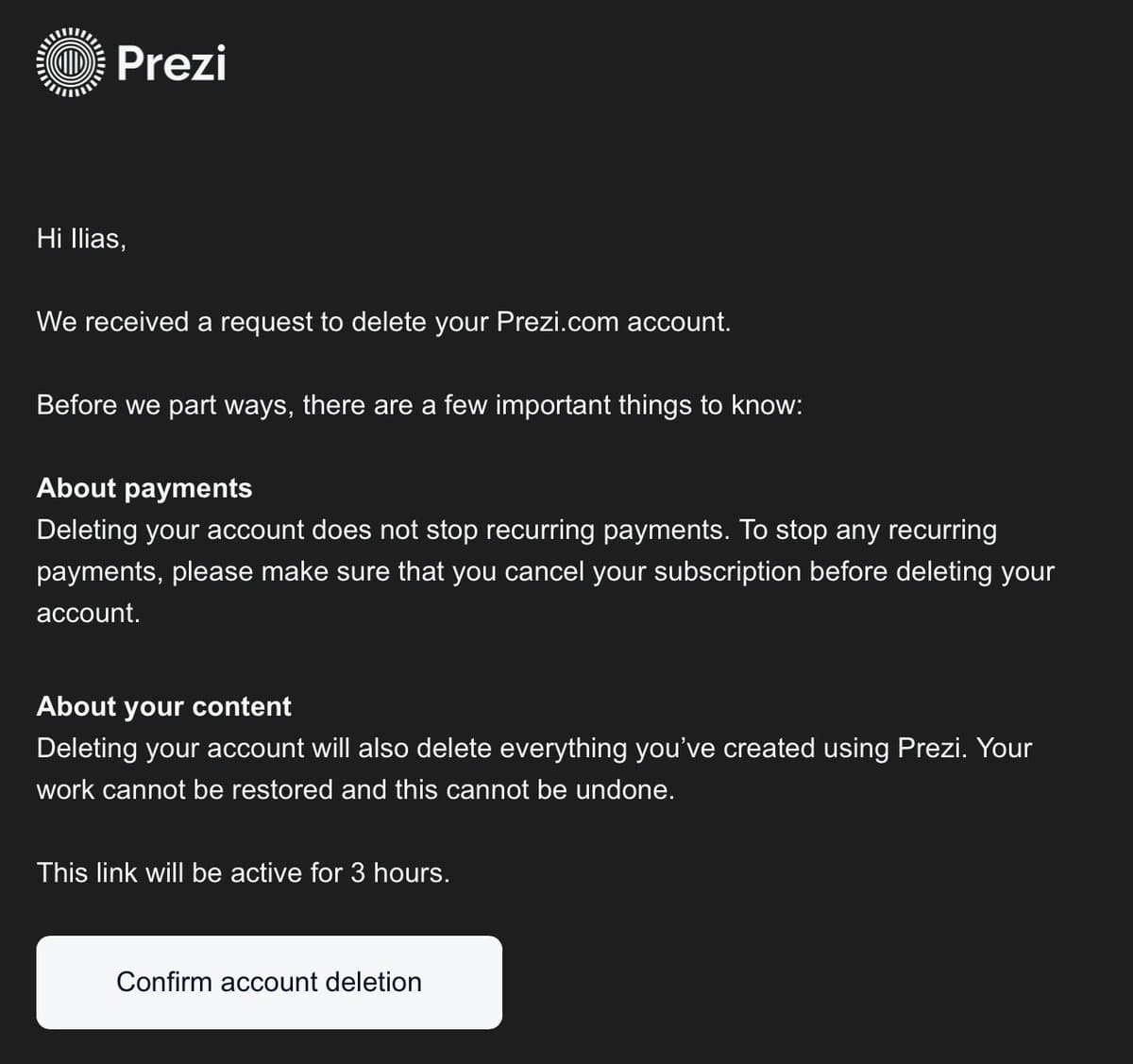
Pros & Cons (quick)
Pros
-
Visually distinct, memorable presentations (zoom / canvas)
-
Nice auto-generated section/divider screens
-
Integrated video & infographic tools
-
Presenter view and branding controls on paid plans
Cons
-
Confusing cancellation / billing flow; multiple user reports of being charged after deletion
-
AI content quality lags behind best-of-breed AI-native tools (research & factual depth)
-
Exports (PPTX / Slides) are imperfect — not great for teams who depend on PowerPoint/Google Slides collaboration
-
Many premium features locked behind annual-only billing
Best alternatives and when to pick them
| Tool | When to choose |
|---|---|
| GenPPT | You need research-focused slides and content depth. Best for consultants, reports, and data-backed decks. |
| Plus AI | You work inside Google Slides / PowerPoint and want an AI assistant that edits in-place. |
| Gamma | You want fast, modern, web-style presentations with minimal setup and strong aesthetics. |
| Canva Magic Design | You need design flexibility, lots of assets, and easy exports to PPTX with tight visual control. |
| SlidesAI / MagicSlides | Converting long text or documents into slide decks quickly (lectures, reports). |
Short recommendation: If your priority is visual storytelling and you can accept Prezi's quirks, stick with Prezi. If you need reliable billing, good AI content, or seamless export to Slides/PPT, try GenPPT/Plus AI/Canva.
Final verdict: who should use Prezi in 2026
Prezi is best for:
-
Educators or designers who want cinematic, non-linear presentations.
-
Presenters who depend on a memorable live experience and custom canvas navigation.
-
Users who don't need frequent PPTX/Google Slides export or who are happy editing exported files.
Avoid Prezi if:
-
You need reliable, transparent billing or monthly Flexibility.
-
Your team requires native Google Slides or PowerPoint-first workflows.
-
You want the deepest AI content generation and research-first outputs.
If you decide to try Prezi:
-
Cancel your subscription inside the billing/subscription area before deleting your account. Don't rely on deletion to stop payments.
-
Take screenshots/emails of cancellation confirmations and trial dates — they're useful if you need refunds.
-
Test export flows early to see how much rework is required.
FAQs
Q — Is Prezi free?
A — Yes: Prezi offers a free/basic tier with public presentations and limited features, but most powerful features are paid.
Q — Can I export Prezi to PowerPoint or Google Slides?
A — You can export to PDF and PPTX, but PPTX exports often require manual fixes. Google Slides export is limited and awkward.
Q — Does Prezi AI generate good content?
A — Visually, yes. Text-wise, Prezi AI drafts are OK but often generic and need editing. Tools like GenPPT or Plus AI produce deeper content or integrate better with research workflows.
Q — How do I avoid being charged?
A — Cancel your subscription explicitly (via the subscription/billing section) before deleting your account or before the trial ends. Keep confirmation emails or screenshots.
Q — Is Prezi a scam?
A — "Scam" is a strong word. Prezi is a legitimate company with a useful product. However, recurring billing practices and refund friction have led many users to describe their experience as deceptive. Proceed with caution and document all subscription actions.
Want a quick checklist before trying Prezi?
-
Create an account and note trial start date
-
If you sign up with a paid tier, cancel the subscription if you want to avoid renewal (do this in the billing settings)
-
Only delete the account after you have confirmation that subscription was canceled
-
Test export to PPTX/PDF early if you need to share static versions
-
Consider alternatives if you rely on in-place Google Slides edits or research-heavy AI content
Closing thoughts
Prezi still delivers one thing very well: memorable, non-linear storytelling. That differentiator matters in classrooms, product demos, or creative talks. But in 2026 the market has matured. If your decision hinges on billing transparency, AI research quality, or export workflows, Prezi is no longer the default pick. For pragmatic slide-building, opt for GenPPT, Plus AI, Gamma, or Canva depending on your priorities.